The dialler screen (Android/iOS)
The dialler screen (Android/iOS)
On mobile versions of Horizon Collaborate, the last screen you viewed during your previous session will be the first one you see when you next log in. Tap the keypad icon to view your dialler screen.
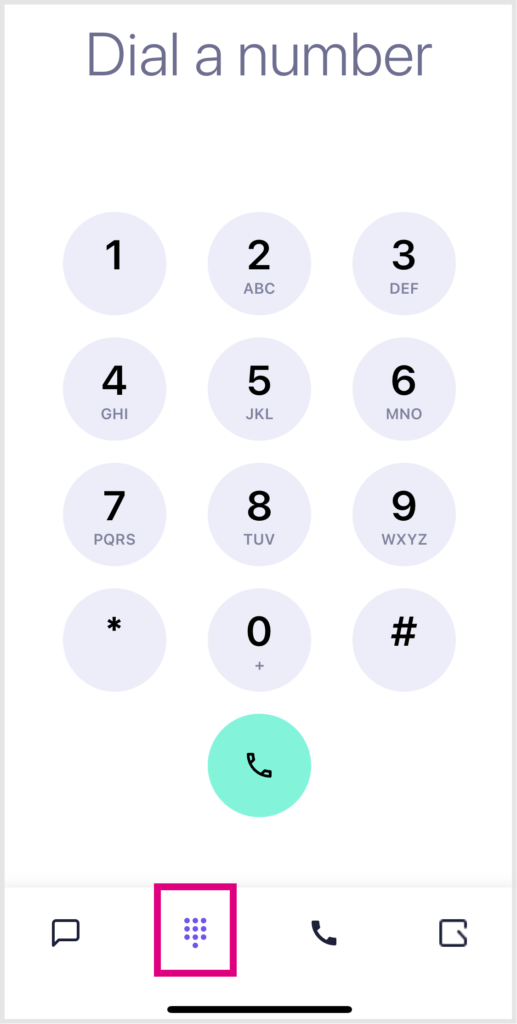
Your dialler screen displays your dial pad, allowing you to call external numbers. Simply input the number you wish to call, remembering to add any area codes, then tap the phone icon.
Using the dialpad during a call
You can also open your dialpad during a regular or Rooms call. During a call, tap the ‘Dialpad’ icon. This feature is useful if you need to choose from a call menu, for example.
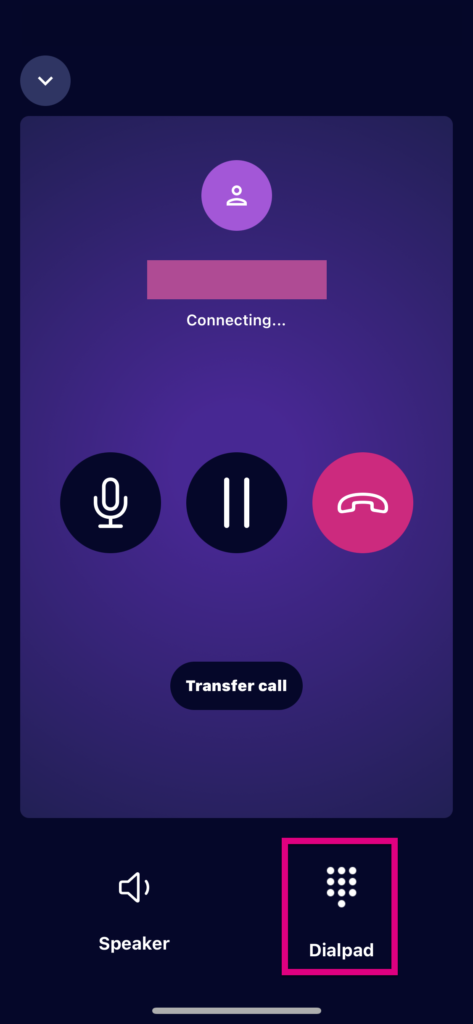
To close the dialpad screen during a call, simply tap the Dialpad icon again.
How are we doing?
Did you find the training on this page useful? Let us know by giving us a thumbs up/down below. To give us more detailed feedback on the content you would like to see here please visit the Horizon Collaborate Knowledge Base feedback form.
