Introduction to rooms (desktop and mobile)
This video covers:
- Introduction to rooms
- Accessing your room on both desktop and mobile devices.
Welcome to rooms on Horizon Collaborate
Rooms are a place where Horizon Collaborate users can gather to talk through text, voice or video, share files, and share screens & applications.
Finding your room (desktop)
Click on the room icon on the left of your screen. When you start joining others’ rooms, your ‘Recent Rooms’ list will populate with your recent activity.
Click ‘Your room’ to view your room’s landing page.
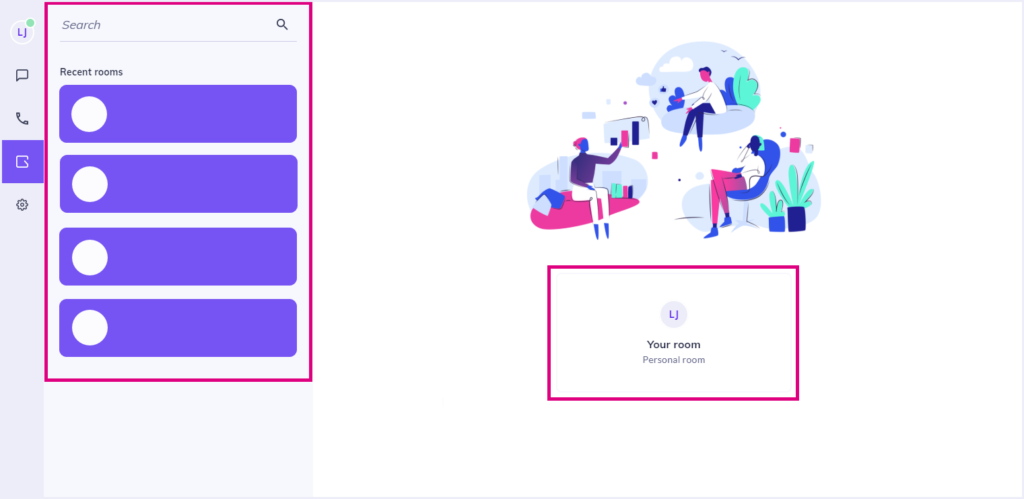
Finding your room (Android and iOS)
Tap on the room icon at the bottom of your screen to enter your room’s landing page.
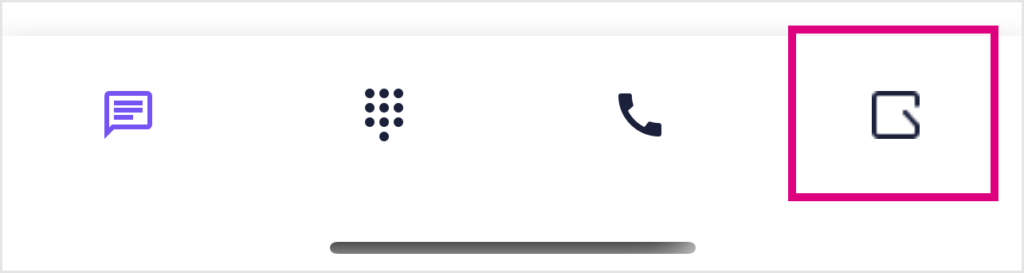
Tap ‘Join Room’ to enter a call with all participants within your room.
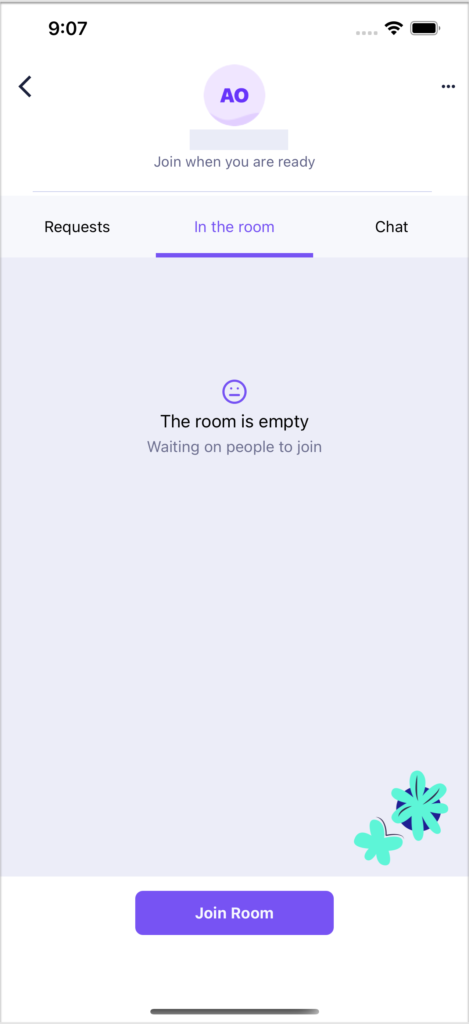
How are we doing?
Did you find the training on this page useful? Let us know by giving us a thumbs up/down below. To give us more detailed feedback on the content you would like to see here please visit the Horizon Collaborate Knowledge Base feedback form.
