Submit an error report (Android/iOS)
An error report is a file that provides technical details about your device and actions within the app. This can help technology teams understand the problem. Error reports are also referred to as client logs.
Please note! Your Collaborate client logs do not contain the version number of the Collaborate client your device is currently running. For the Service Desk to best support you, please include your Collaborate version number when submitting your client logs, alongside as much detail about your issue as possible, including the following information:
- The device model
- The platform you are on (PC/MAC/iOS/Android); And
- The platform version/operating system you are running on that device (for example Windows 10, iOS 15.5, etc).
Downloading/submitting an error report
To send or download a copy of your error report, tap ‘Report an issue’ on your Horizon Collaborate login screen.
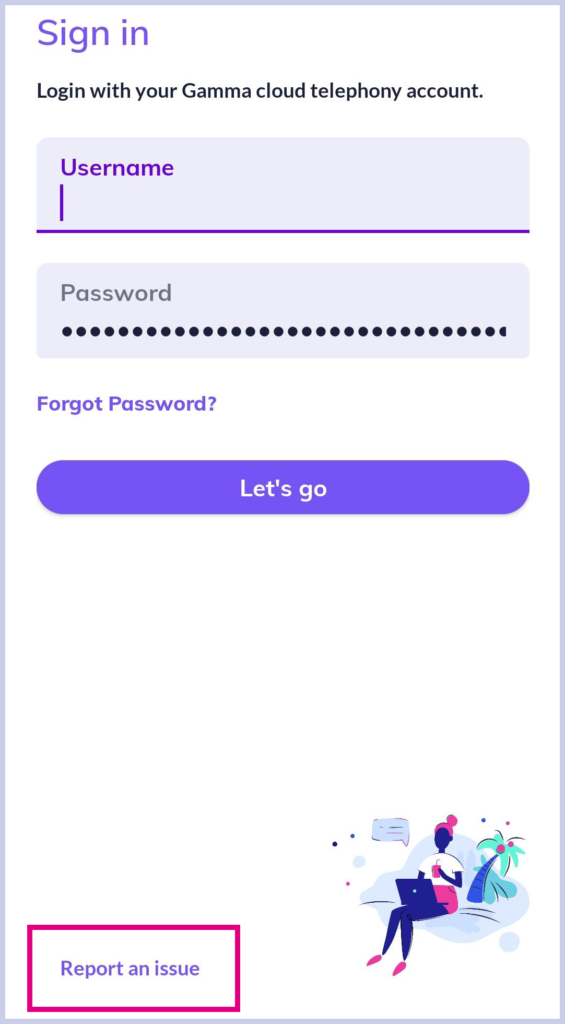
Or, if you are logged in, tap the three dots at the bottom of your screen, then tap ‘Submit error report’.
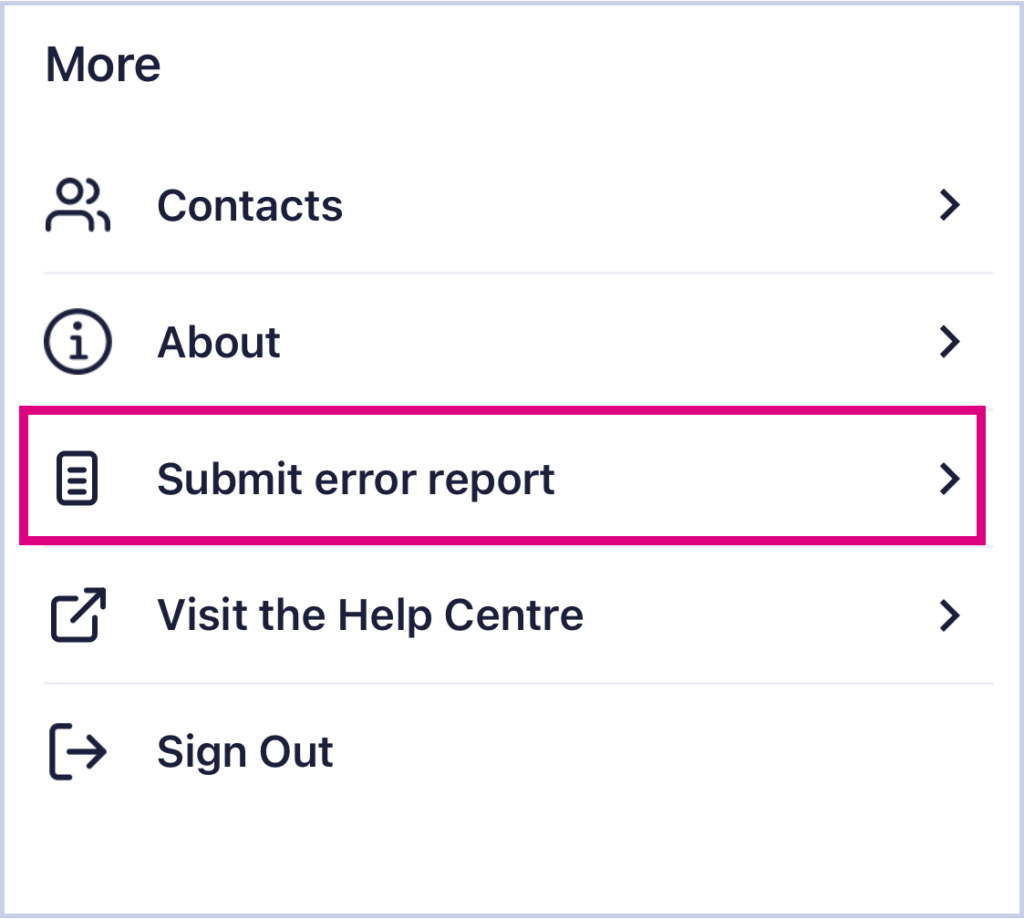
Email your error report
On iOS and Android devices, tap your email app link (the view for this will depend on the device you are using).
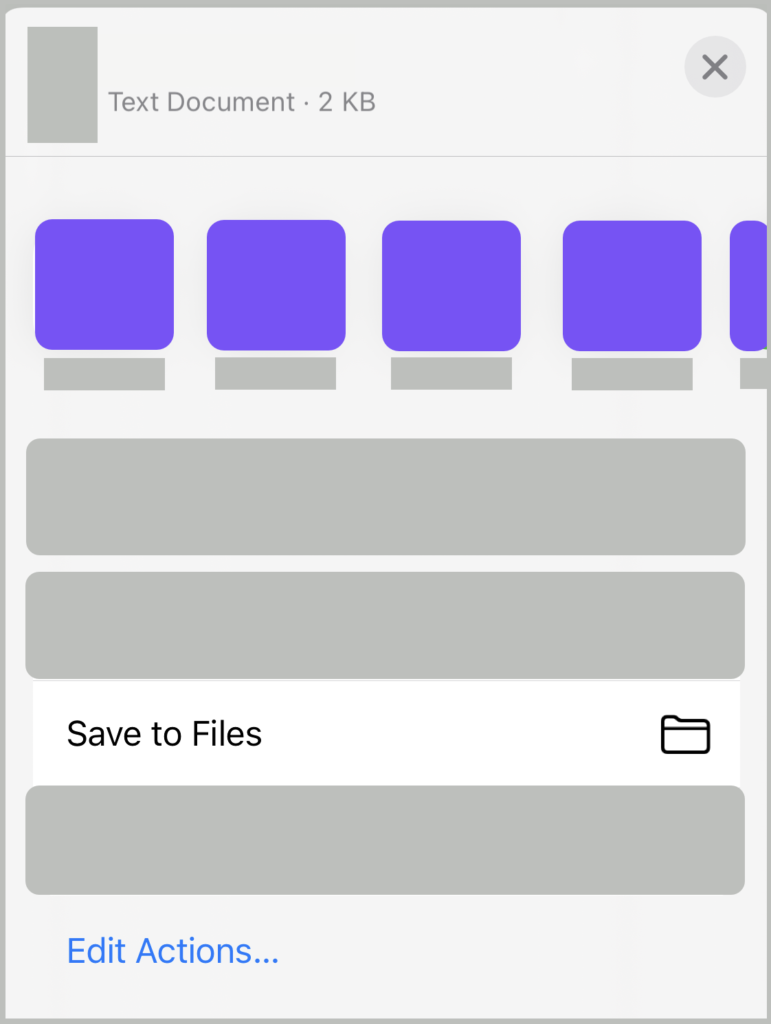
Then simply email your error report to your service provider with any additional information.
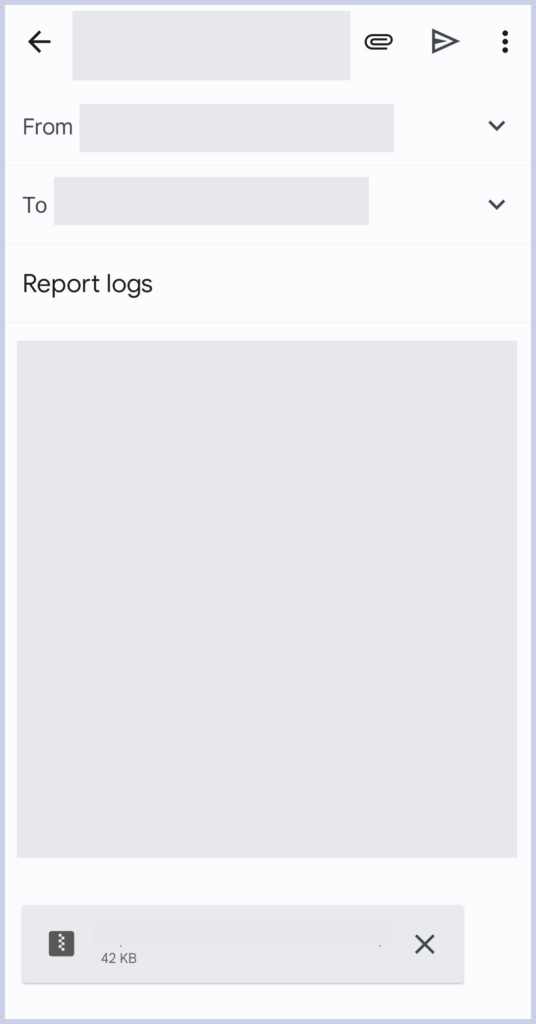
How are we doing?
Did you find the training on this page useful? Let us know by giving us a thumbs up/down below. To give us more detailed feedback on the content you would like to see here please visit the Horizon Collaborate Knowledge Base feedback form.
