Adding, editing, and removing ‘My Contacts’ (desktop)
Add your internal Horizon Collaborate contacts and external contacts to a custom list, making them easier to find and connect with.
How to find ‘My Contacts’
Your ‘My Contacts’ list can be found by clicking the handset icon, then the ‘My Contacts’ tab. From here, you can call your saved contacts and view their email address and telephone number.
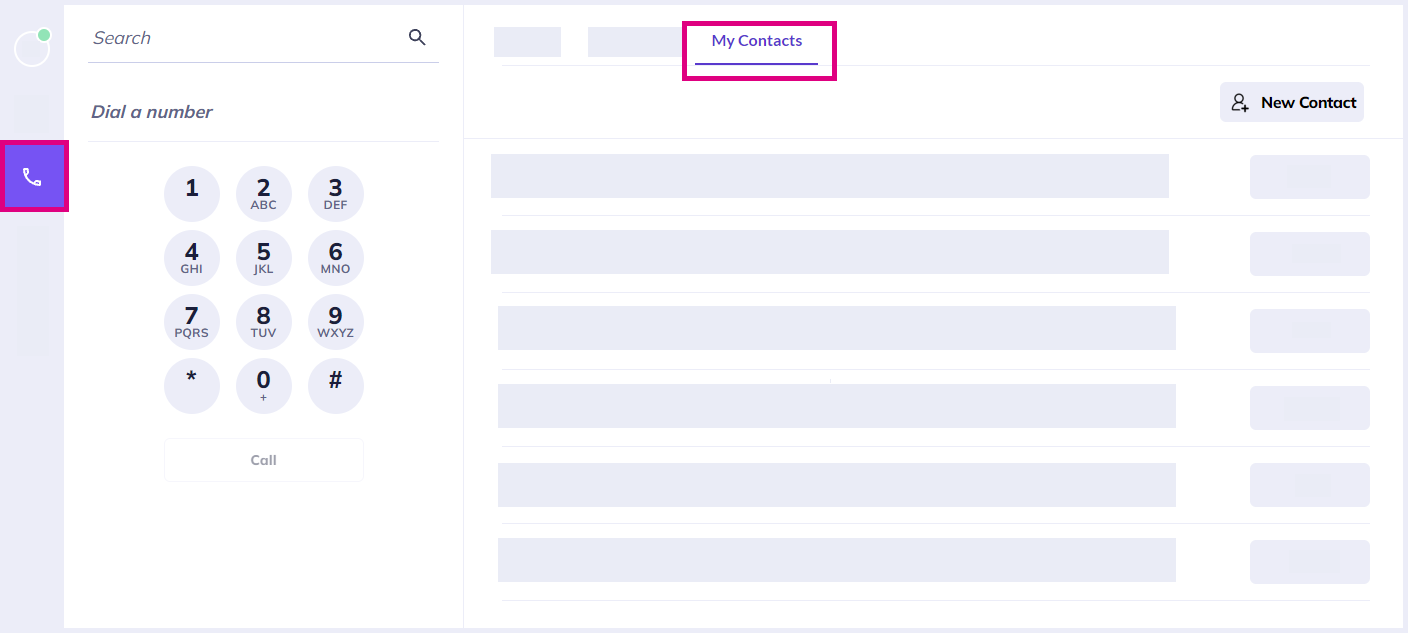
Adding an internal Collaborate user to the ‘Contacts’ list via the Chat screen
Your internal Collaborate contacts can be added via the chat screen.
If you already have an open chat with the person whom you wish to add to your contacts list, right-click their name (or click the three dots that appear when you hover over a name) and click ‘+ save to contacts’.
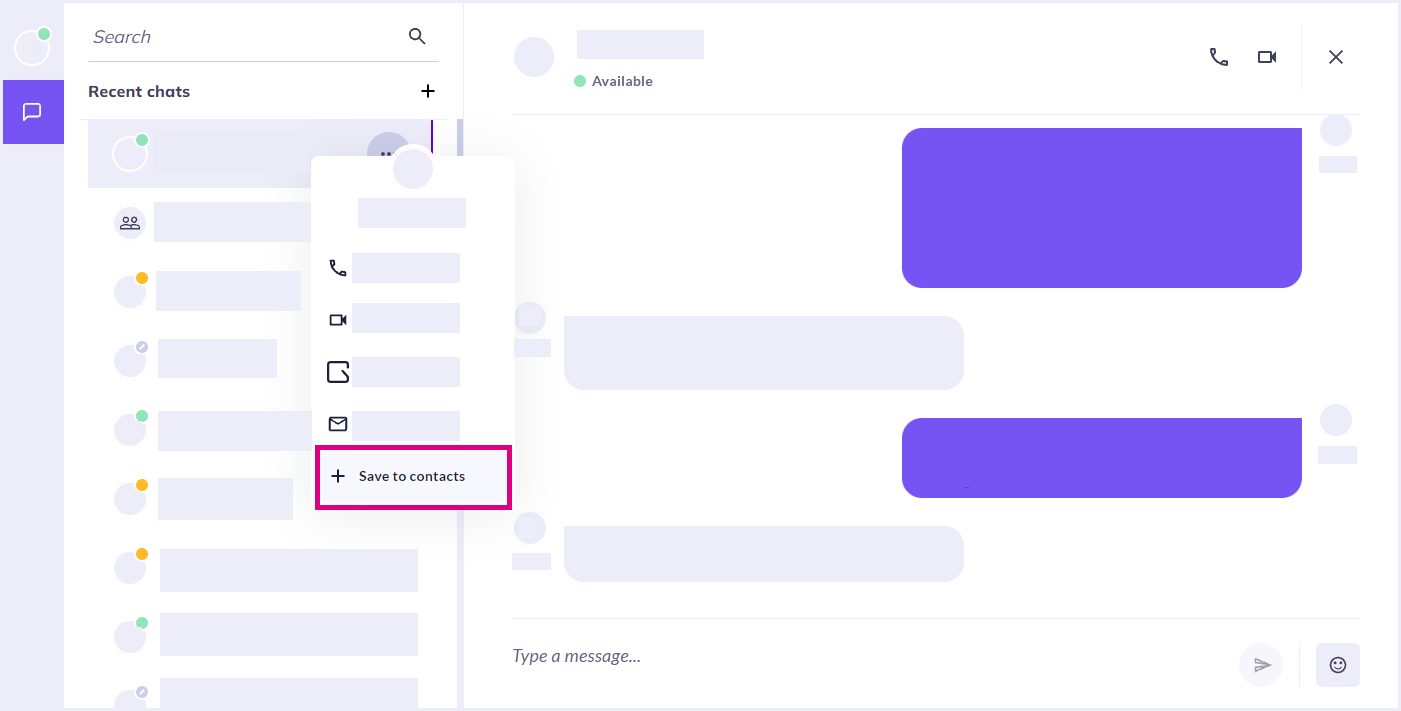
If you do not have any chat history with the person whom you wish to add to your contacts list, simply type their name into the ‘Search’ bar at the top of your chat screen to find their name, then right-click and click ‘+ Save to contacts‘.
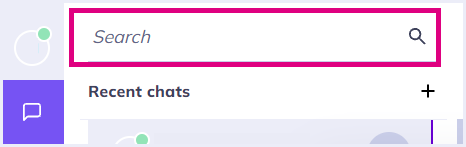
Removing a contact from your ‘My Contacts’ screen
If at any time you wish to remove a contact from this list, all you need to do is repeat one of the steps above only this time, Horizon Collaborate will give you the option to ‘Remove from contacts‘ instead.
Adding external users to your ‘My Contacts’
Adding external contacts is now available with app version 1.11.3 onwards.
To add an external contact, click the handset icon, then ‘My Contacts’, followed by ‘New Contact’.
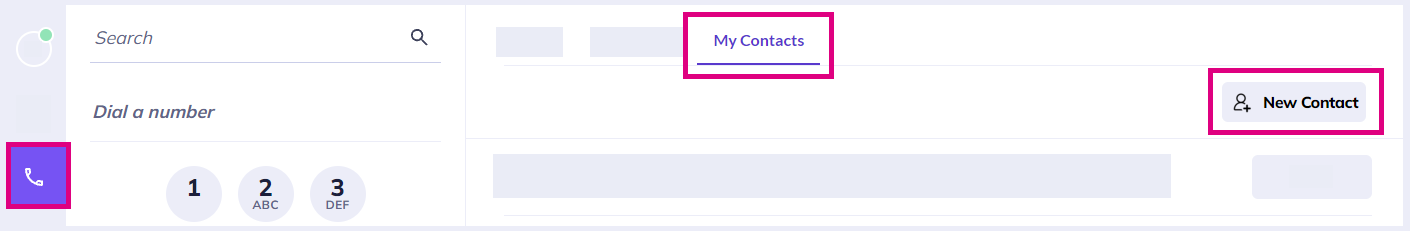
Input their first name, surname (optional), phone number, and email address (optional) then click ‘Save’.
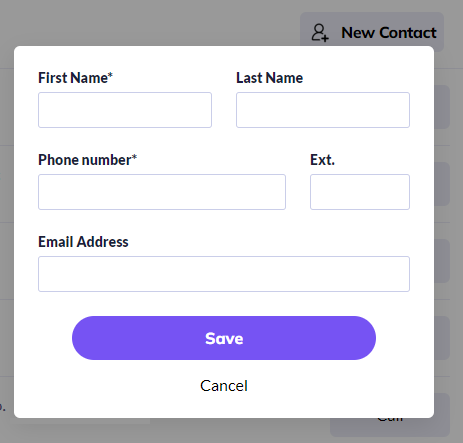
You will see a pop-up notification if your contact is added successfully.
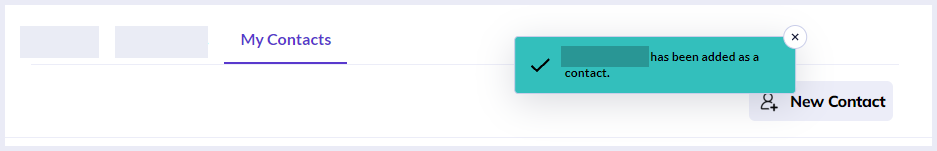
Edit or remove an external contact from ‘My Contacts’
External contact details (name, phone number, email) can be amended from the ‘My Contacts’ screen. Simply right-click on an external contact and click ‘Edit contact’.
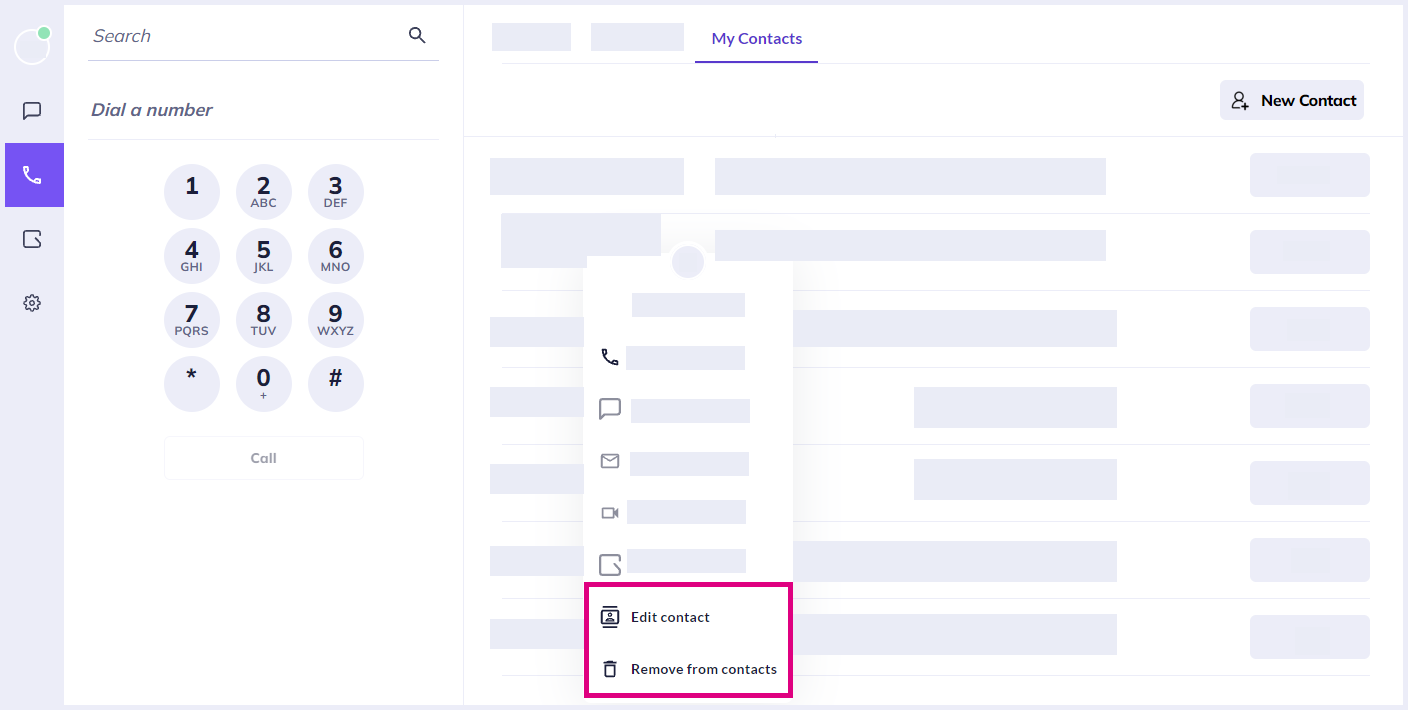
Functionality for chat, video call and rooms is unavailable for any external contacts added to Horizon Collaborate.
To remove an external contact, simply right-click their name from ‘My Contacts’ and click ‘Remove from contacts’. You will see a pop-up message to confirm when the deletion is successful.
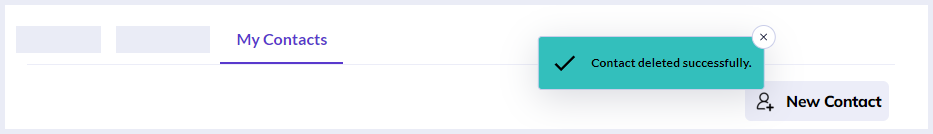
How are we doing?
Did you find the training on this page useful? Let us know by giving us a thumbs up/down below. To give us more detailed feedback on the content you would like to see here please visit the Horizon Collaborate Knowledge Base feedback form.
