Services settings
If you have Call Centre and call queues set up on your Horizon service, you can control their settings from the ‘Services’ tab within your Horizon Collaborate client.
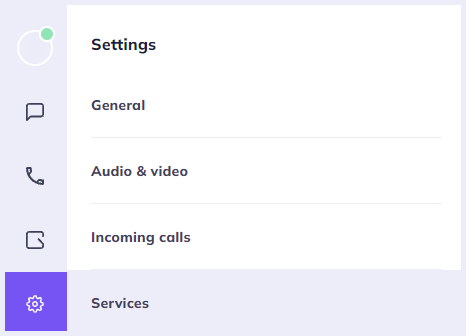
Call Centre or Call Queue Groups
Call Centre is a cloud-based service that provides a range of inbound call centre capabilities. The desktop client can be used with Call Queue Groups and Call Centre on Horizon, provided you have the bolt-ons for each.
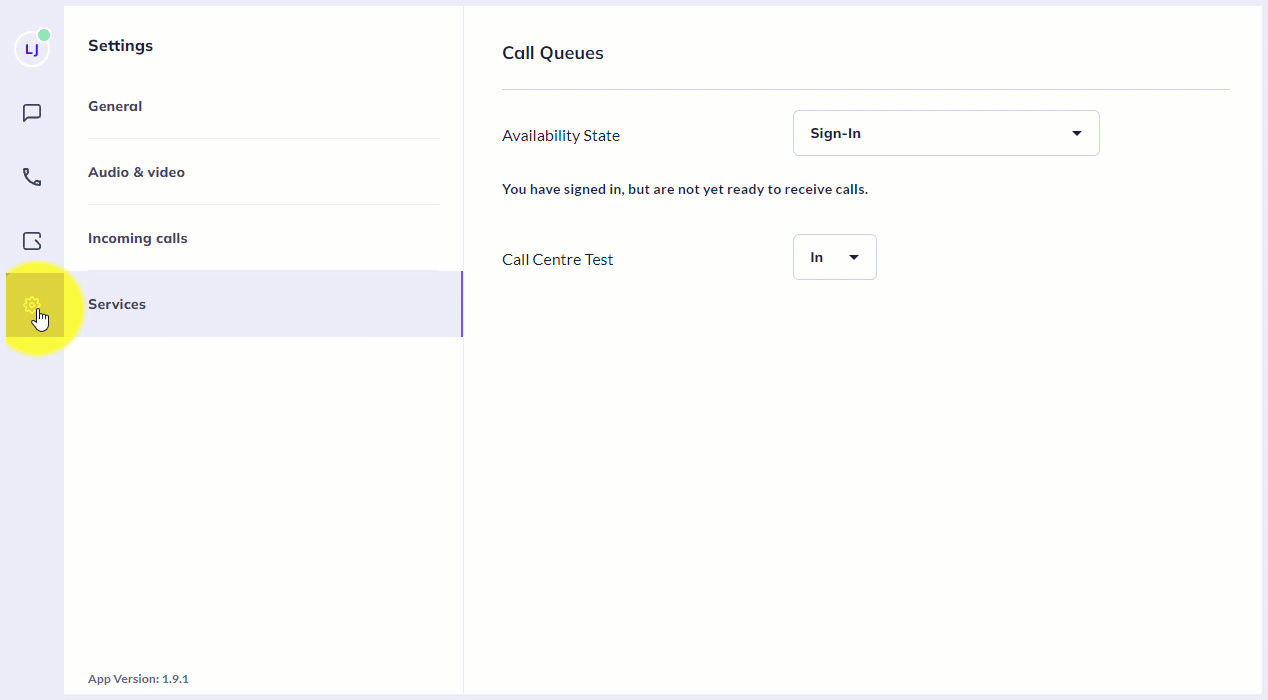
Agent availability options
The following options are available for an Agent:
- Sign in. Sign in to a particular Call Centre group or Call Queue Group. This is only available if the Company Administrator has allowed an agent to log in and out of queues.
- Sign out. Sign out of a particular Call Centre group or Call Queue Group. This is only available if the Company Administrator has allowed an agent to log in and out of queues.
The following Agent statuses are also available:
- Available. Calls will be routed to available agents, depending on the settings defined by the Company Administrator,
- Unavailable. Calls will not be routed to an agent. A Company Administrator may have set up numerous unavailable codes, so the agent must define the reason for the change.
- Wrap-Up. Calls will not be routed to the agent for a defined period of time set by the Company Administrator. Once this time has expired, the agent will automatically change to ‘Available’.
Troubleshooting
- The Call Centre functionality is not compatible with iOS or Android clients.
- A user cannot be in a Call Queue group as the same time as a Call Centre group.
How are we doing?
Did you find the training on this page useful? Let us know by giving us a thumbs up/down below. To give us more detailed feedback on the content you would like to see here please visit the Horizon Collaborate Knowledge Base feedback form.
