N-way Calling (Desktop)
The Collaborate Desktop applicaton allows the ability to create a group call of up to 4 users (3 plus yourself) by either merging more than one active call into a new Conference call, called N-way Calling.
Moving from a 121 call to an N-Way call
To add a third user to an already active 121 call, select the new ‘Add User’ button on the call bar.
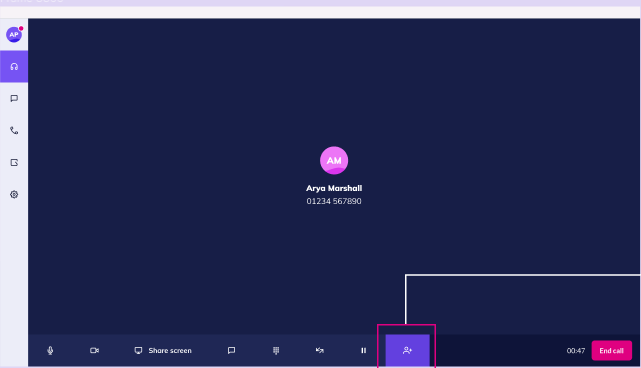
The ‘Add Caller’ side panel will now open allowing the user to either search directories or manually enter an external number. The user can now select the arrow against the relevant person in the search results.
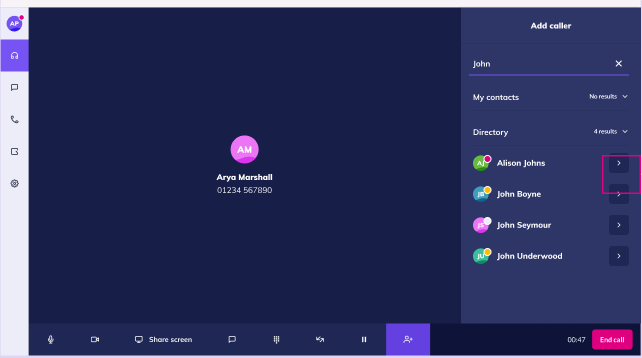
The user will then be presented with a “Start Call” button . Selecting this will start a call with the user whilst putting the current call on hold. The side panel will also close and top tabs will be created to show the two active calls.
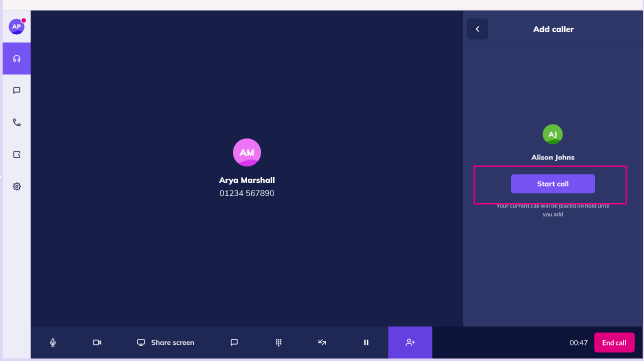
A “Complete Add” button will also be presented to the user. Clicking “Complete add” will create a conference style call containing the User and the two active callers whilst ending both of the active 121 calls. This will be named “Group Call”.
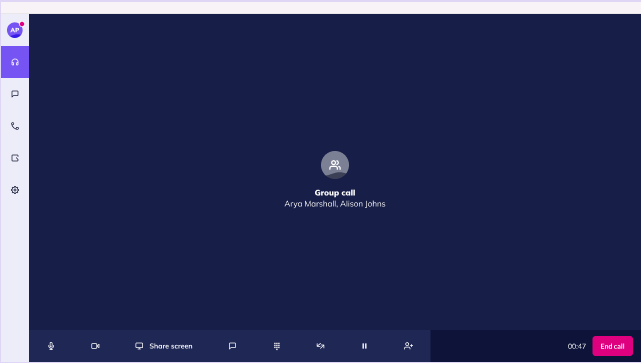
Note: Adding a 4th participant to the call will follow the same steps as above. The only difference is that the already active group call will not hear hold music whilst the User speaks to participant 4 before clicking “Complete add”. The user’s audio will be directed to participant 4 and away from the group call. The other two participants will still be able to speak
How are we doing?
Did you find the training on this page useful? Let us know by giving us a thumbs up/down below. To give us more detailed feedback on the content you would like to see here please visit the Horizon Collaborate Knowledge Base feedback form.
