Call transfers (Android/iOS)
Transfer active calls between Horizon/Horizon Collaborate users, and external numbers.
Make a call
Log in to Horizon Collaborate.
Calling an external number
- Tap the keypad icon to dial an external number.
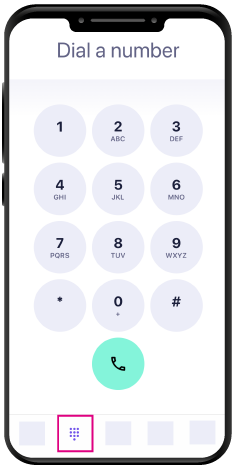
Start a new call with a saved contact
- Tap the three dots at the bottom of your screen, then tap ‘My Contacts’. Select a contact then tap ‘Call’ on their user profile.
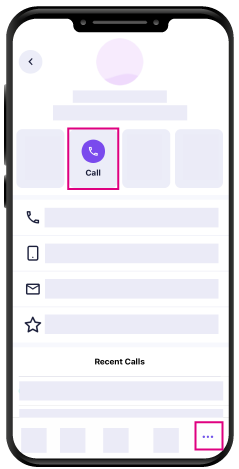
Start a new call with another Collaborate user
Tap the chat icon. If a chat is already established with the person you want to call, tap their chat window and then the handset icon. If you have no chat history with the person you want to call, search for them via your company directory then tap ‘Call’.
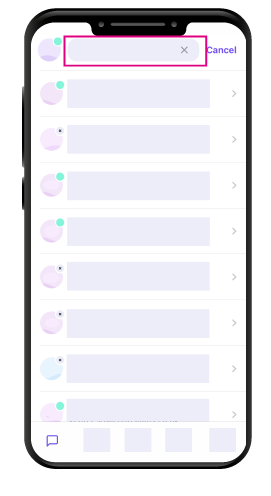
Start the call transfer process
Once a can is connected/active, tap the ‘Transfer’ icon.

Collaborate will present the following options for call transfer:
- Active calls. If you have multiple active calls running concurrently, you can select one from here to transfer your call to.
- Contacts. Search your ‘My Contacts’ for a person to transfer the call to. Any Collaborate users or external numbers you have added to ‘My Contacts’ will appear here.
- Dialpad. Use this dialpad to manually input a number to transfer to.
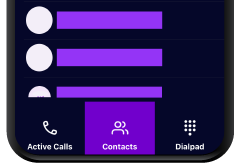
- Recent. If you have selected ‘Contacts’, you can use the tabs above to choose between your full ‘My Contacts’ list or your recent calls.
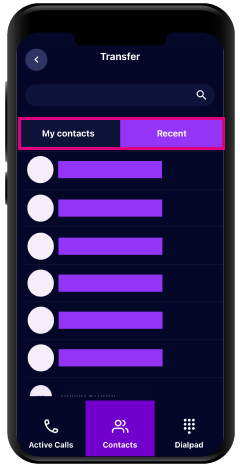
When you’re ready to transfer the call, tap on a user (if selecting from one of the lists above) or use the Dialpad to input their number and tap the handset icon to start a new call.
Start call
When you choose to transfer a call, the original call will be placed on hold while the second connection is established. Once the second call is active tap ‘Complete transfer’.
Transfer now (blind transfer)
Your transferred call will immediately pass to the new destination, without the need to assist.
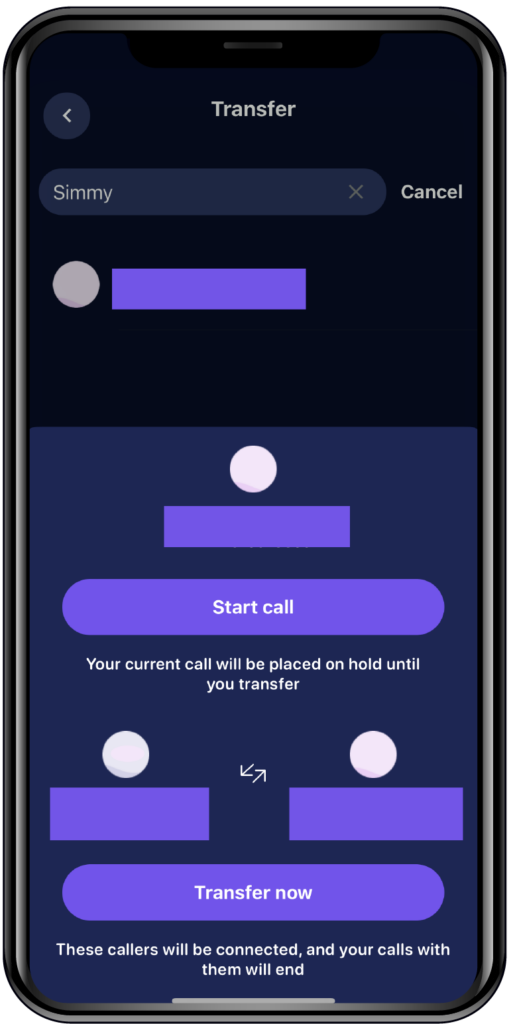
How are we doing?
Did you find the training on this page useful? Let us know by giving us a thumbs up/down below. To give us more detailed feedback on the content you would like to see here please visit the Horizon Collaborate Knowledge Base feedback form.
