Changing your Collaborate password
Forgot your password?
To reset your password: Simply click on ‘Forgot password?’ on the login screen.
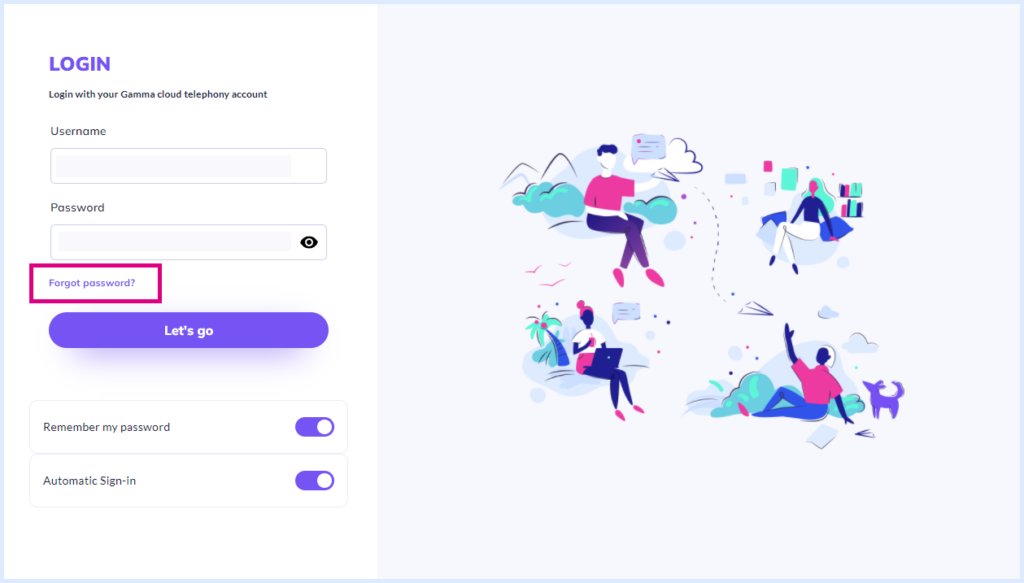
Input your details on the screen that appears, and use the email address that you used when you signed up for a Collaborate account. This is where your password reset will be delivered.
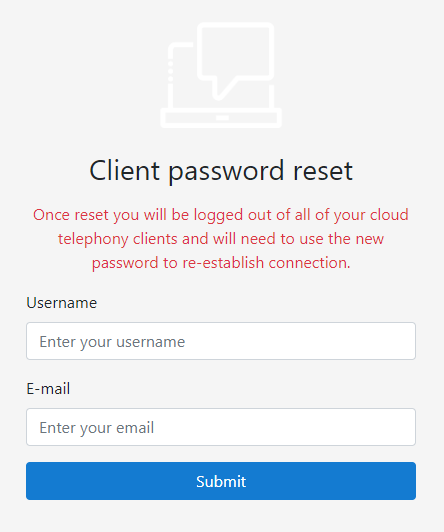
Click ‘Submit’.
Tip! Toggle the ‘Remember my password’ tab on the login screen for Horizon Collaborate to remember your password in the future.
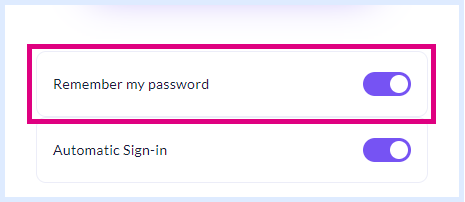
How are we doing?
Did you find the training on this page useful? Let us know by giving us a thumbs up/down below. To give us more detailed feedback on the content you would like to see here please visit the Horizon Collaborate Knowledge Base feedback form.
