Call recording functionality
An introduction to call recording with Collaborate
Call recording is a Horizon bolt-on. It is a secure and compliant business call recording solution. It allows recording of all phone calls, as well as conference (room) calls via any device that is compatible with Horizon Collaborate.
To pause and resume a call recording using short codes (desktop)
- During the call advise your customer that you will be pausing the call recording
- Place your customer on hold by clicking the three dots at the bottom of your screen, then click ‘Put call on hold’.
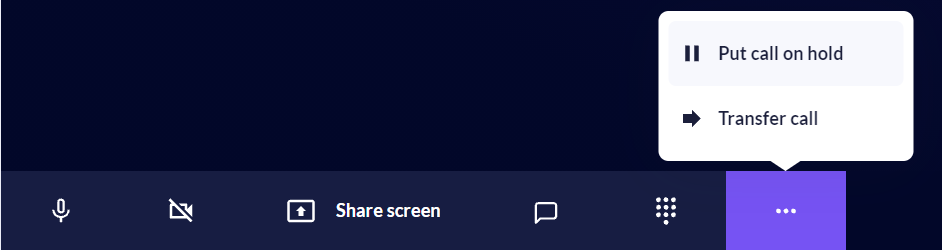
- Navigate to your call screen and open up a second call line via the ‘Make a new call’ tab.
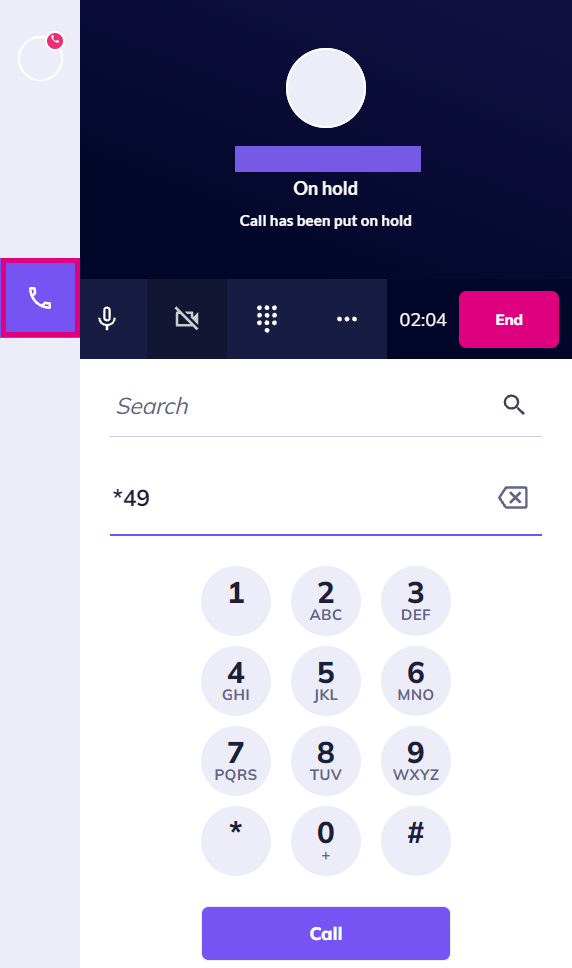
- Dial *48 to pause your call recording. You will hear a message to confirm this.
- The second line call will end, allowing you to resume the conversation with the person you have placed on hold.
To resume a call recording
- Advise your customer that you will be resuming the call recording and place them on hold, as before.
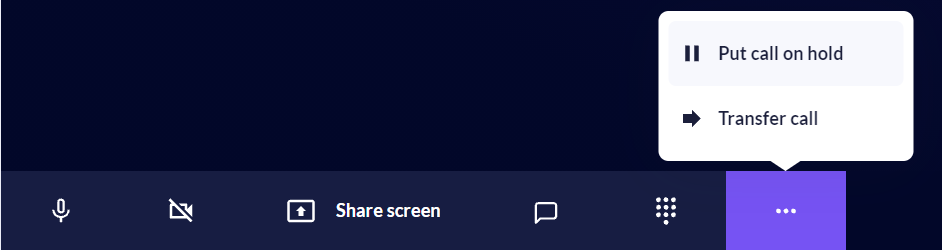
- Open up the second line as shown previously, but this time dial *49 to resume the call recording. You will hear a message confirming this.
- Continue your conversation.
To pause and resume a call recording using short codes (Android/iOS)
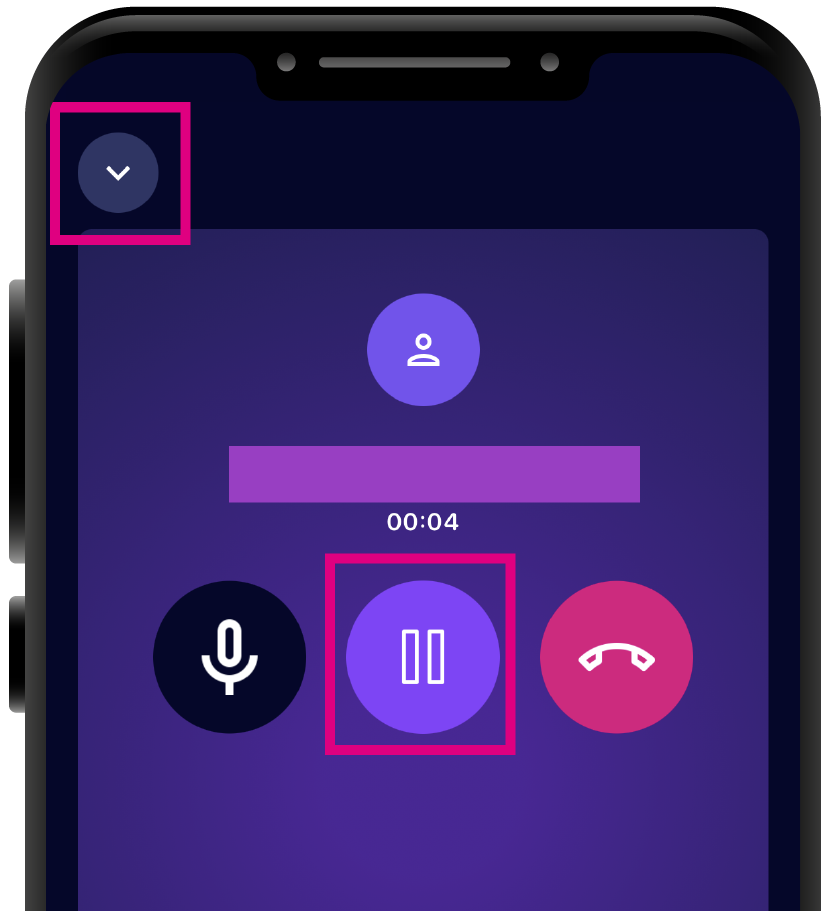
- During the call advise your customer that you will be pausing the call recording
- Tap the pause icon to place the call on hold, then tap the arrow icon at the top left and navigate to your client’s main dial pad.
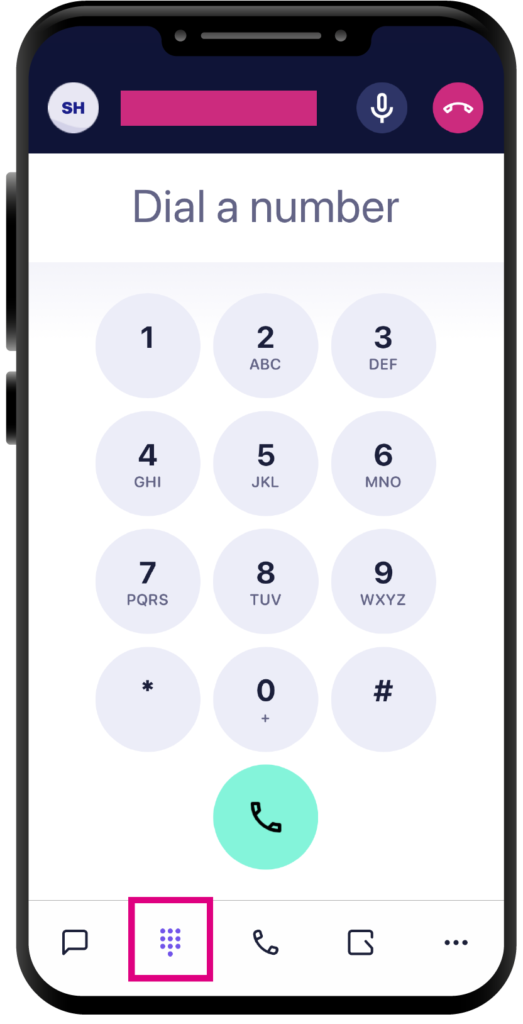
- Dial *48 to pause the call recording. You will hear a message to confirm this.
- Resume the conversation by tapping the minimised window at the top of your screen to return to your call
- To resume a call recording, follow the steps above, only this time dial *49.
Short codes for business call recording
| Pause | *48 |
| Resume | *49 |
| Start | *44 |
| Stop | *45 |
Troubleshooting
- Short codes do not work on DTMF menus – they work as a dial command and must be dialed on a 2nd line from the ‘Make a new call’ tab on the main call screen.
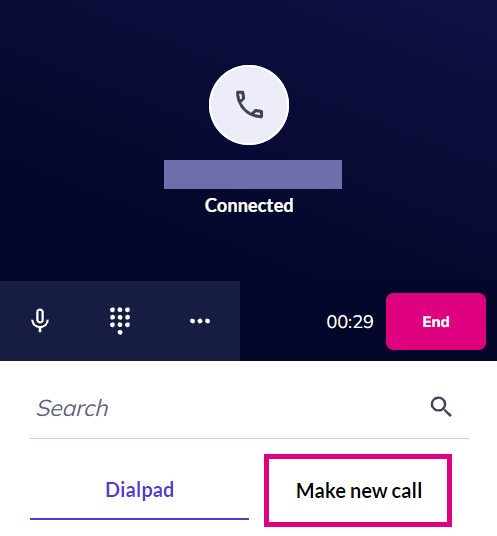
How are we doing?
Did you find the training on this page useful? Let us know by giving us a thumbs up/down below. To give us more detailed feedback on the content you would like to see here please visit the Horizon Collaborate Knowledge Base feedback form.
