Adding My Contacts (Android/iOS)
Add your internal Horizon Collaborate and external contacts to a custom list, making them easier to find and connect with.
Your ‘My Contacts’ list can be found by tapping the three dots at the bottom of your screen.
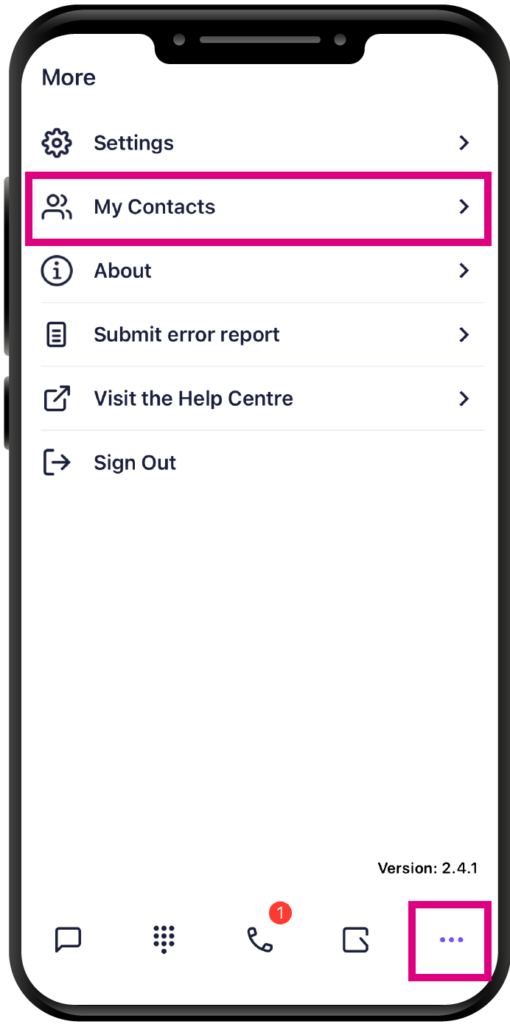
Adding another Collaborate user or phonebook contact to your ‘My Contacts’ list
On your ‘My Contacts’ screen, tap the search bar to search for the person you want to add from your internal Collaborate list and your phone’s phonebook.
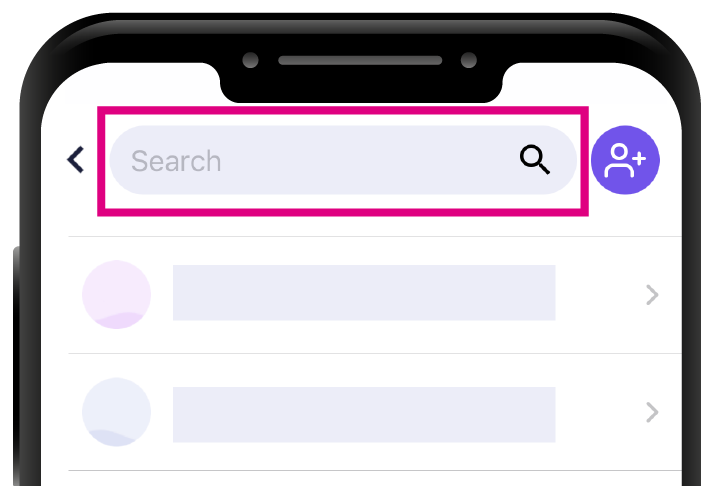
Adding external contacts to your ‘My Contacts’ list
How are we doing?
Did you find the training on this page useful? Let us know by giving us a thumbs up/down below. To give us more detailed feedback on the content you would like to see here please visit the Horizon Collaborate Knowledge Base feedback form.
