Softphone client (Android/iOS)
When provisioning Horizon Collaborate, you’ll have two purchase options; the full Horizon Collaborate client or the Collaborate ‘softphone’ client. The Collaborate softphone client is essentially a limited feature version of the full Collaborate client.
In this article, let’s take a look at Collaborate softphone’s mobile functionality.
Mobile softphone features
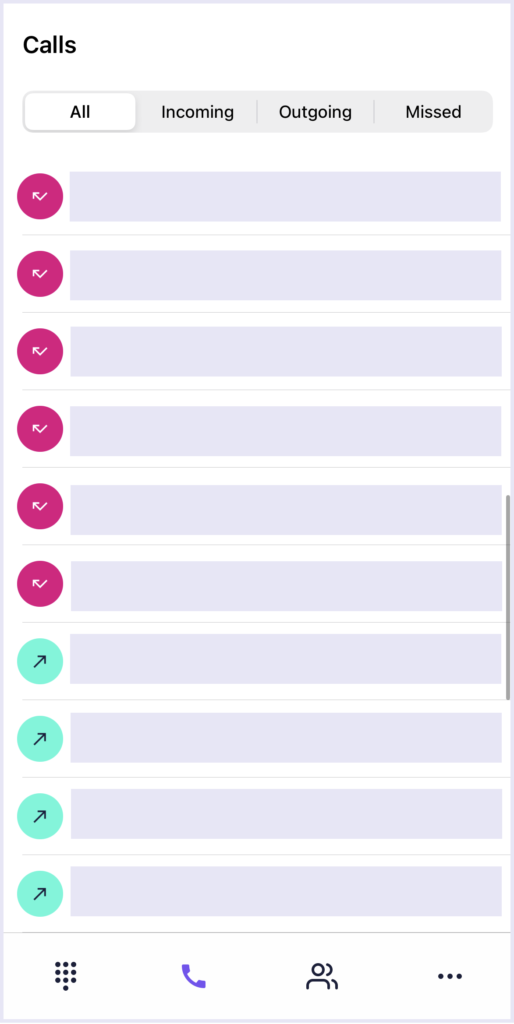
Mobile versions of the client include the following features:
- Calls to other Collaborate users (including the full version), and external numbers
- Recent calls and recent call filters (all calls, incoming and missed)
- Collaborate contact search.
What is not included as part of the mobile softphone client
Horizon Collaborate softphone users will not have access to Collaborate features such as chats, group chats, rooms, presence, or video calls.
Logging in
Logging in to Collaborate is the same across all versions. Once provisioned, you will receive two separate emails – one with your username and one with your password.
Softphone client features (mobile overview)
Let’s take a closer look at the features you have access to.
The dial pad/dialler screen
Tap the dial pad icon to view your dialler screen and make calls.
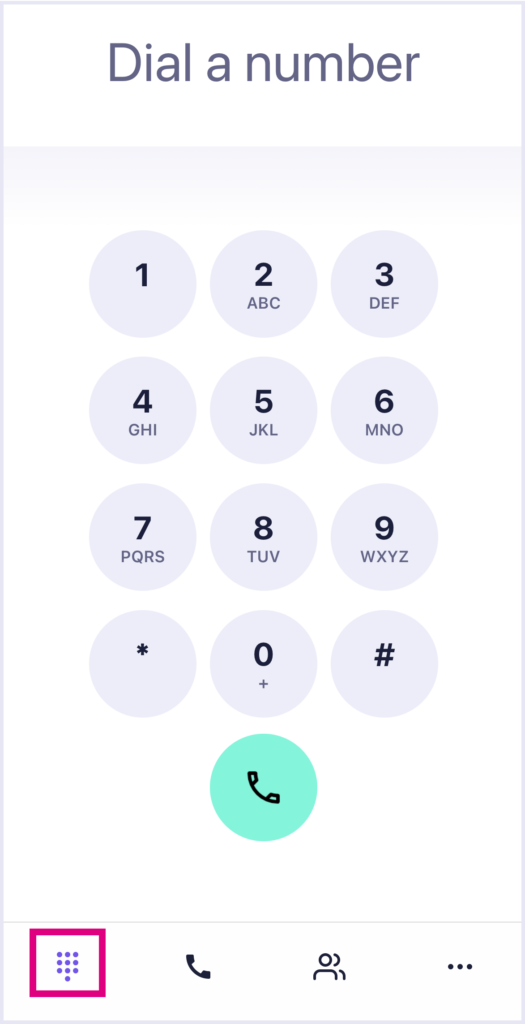
Your calls screen
Tap the handset icon to view your call history. Use the filters at the top of the screen to sort your history by all calls (including any outbound calls you have made), incoming calls, and any calls you have missed. You can also access your voicemail from this screen.
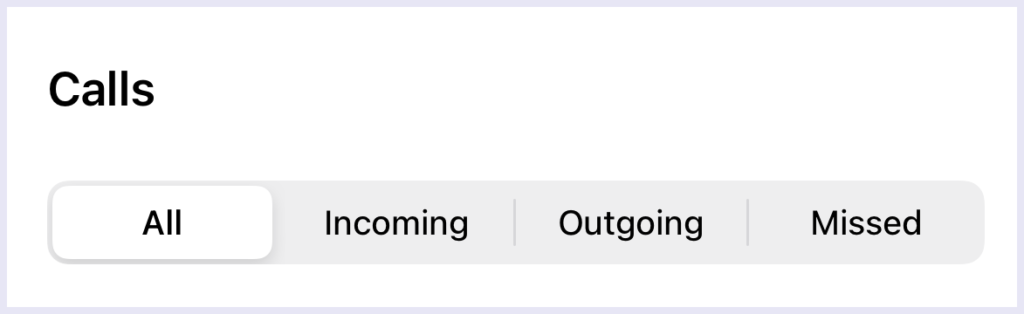
Your contacts/favourite contacts screen
Tap the user icon to view any contacts you have added to your favourites. If you have not added any contacts to your favourites, you can search for users to add by using the search bar at the top of the screen. This will search your internal directory for other Horizon Collaborate users within your organisation.
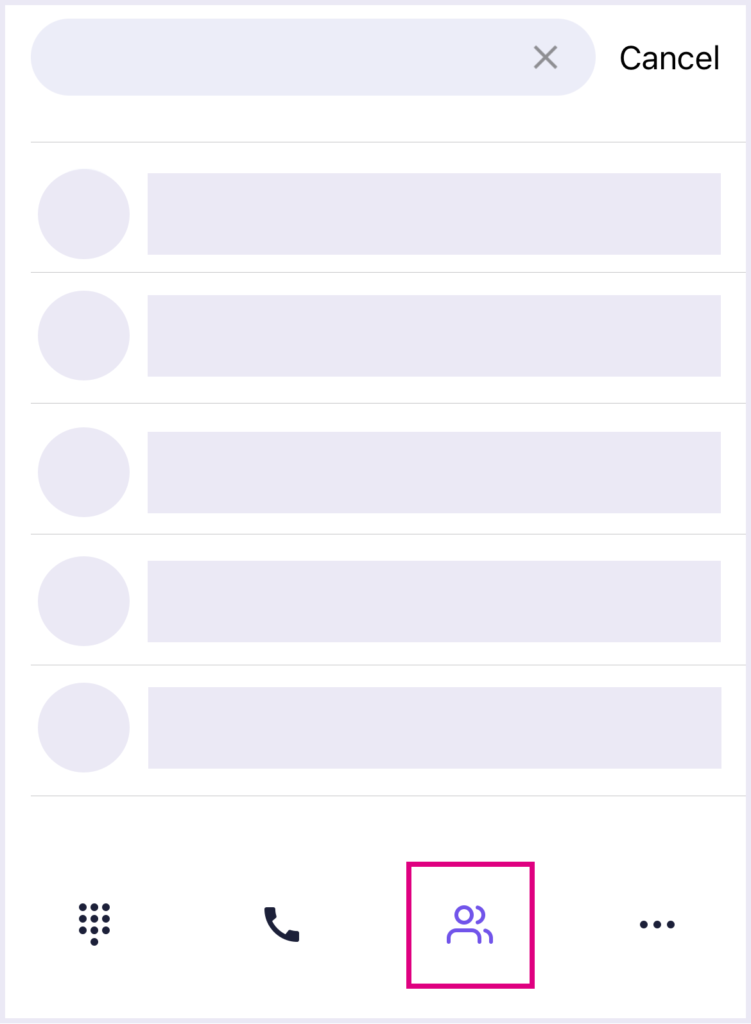
User profiles
Tapping on a user’s name will display their profile, which includes their contact details and the option to add/remove them from your favourite contact list.
Any call history between you will be displayed below their contact information.
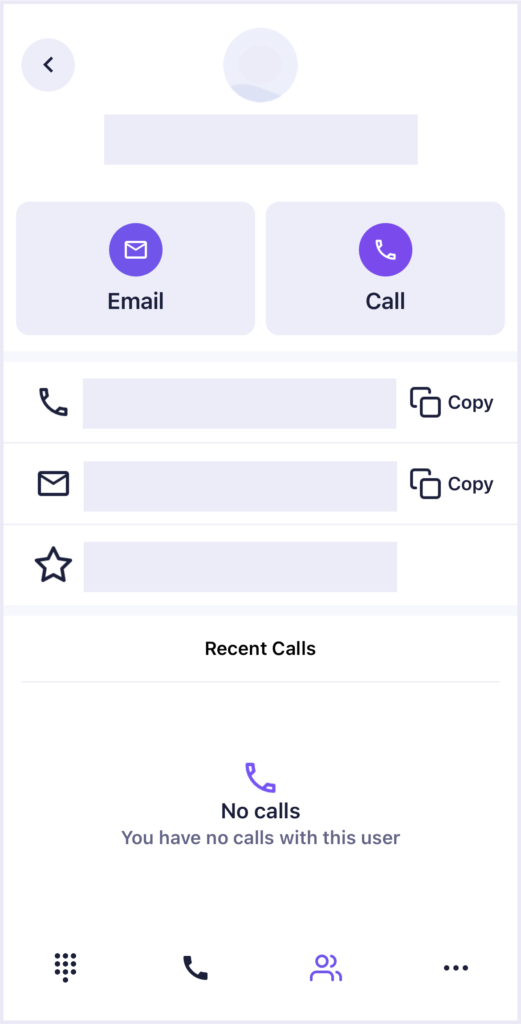
Additional features
Tap the three dots at the bottom of your screen to view additional features (the ‘More’ screen).
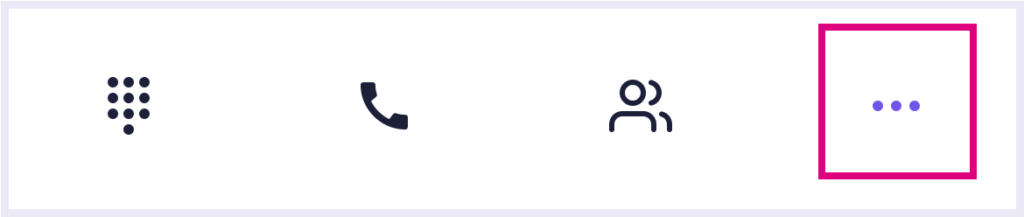
- About will display the client version you are currently running
- Help brings you here, to the Horizon Collaborate Knowledge Base
- Send client logs downloads your client’s logs. For more information on client logs, visit the article on the Knowledge Base for the device you are using
- Sign out simply logs you out of the client.
How are we doing?
Did you find the training on this page useful? Let us know by giving us a thumbs up/down below. To give us more detailed feedback on the content you would like to see here please visit the Horizon Collaborate Knowledge Base feedback form.
