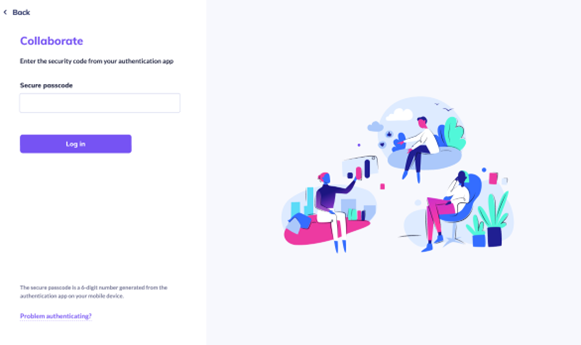MFA How to guide
Set up Multi Factor Authentication in Collaborate
MFA set-up for a company/individual users is handled via the Horizon GUI – please see Horizon MFA guide for further information on individual user management and MFA reset.
Step 1:
Log in to Collaborate using your existing credentials
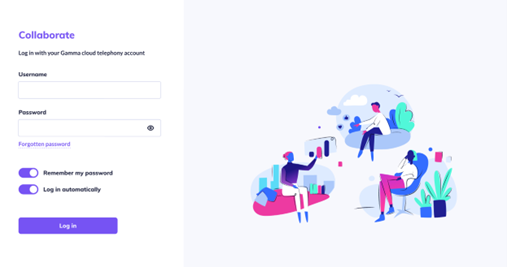
Step 2:
For first time log in to Collaborate – Users will be prompted to download an authenticator app and follow the instructions for set up
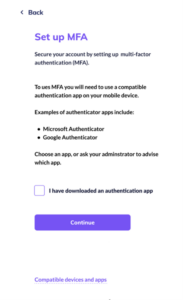
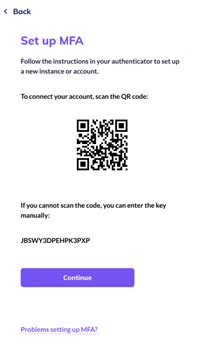
Step 3:
Once your authenticator has been set up you will be able to log into Collaborate using MFA
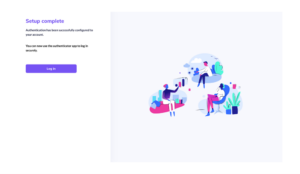
Login to Collaborate with MFA
Step 1:
Log in to Collaborate using your Collaborate credentials
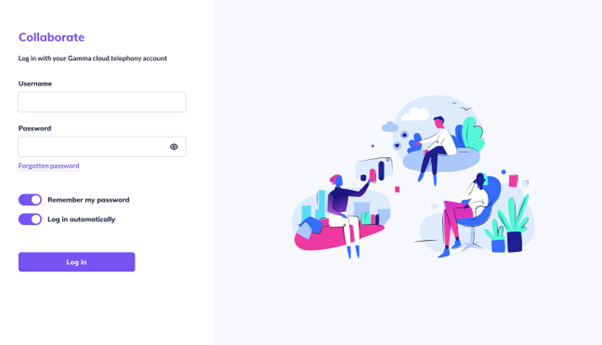
Step 2:
Enter your secure passcode from the authenticator app and access Collaborate