How to amend your iOS background app refresh
iOS allows you to choose which applications run in the background while you are using your iPhone. You may wish to switch this off for individual apps to minimise data usage and reserve battery power.
While background app refresh is switched on, background data for your Horizon Collaborate client will be enabled, which is useful if you wish to keep the client up-to-date without having to manually update it from the App Store.
To switch the background app refresh on or off for Horizon Collaborate on iOS, go to ‘Settings’.

Then scroll down to find your phone’s list of installed applications.
Tap ‘Horizon’.
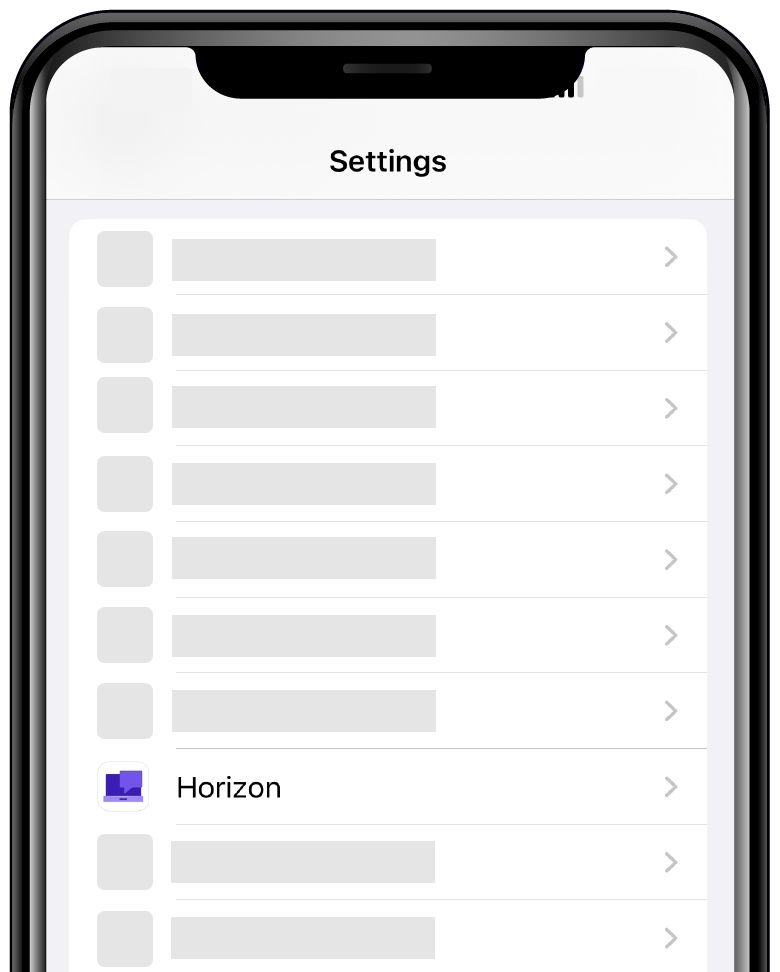
Then toggle the ‘Background App Refresh’ bar on/off, depending on your preferences.

Don’t want Horizon Collaborate to use your mobile data?
No problem! You can toggle this on or off here, too. If mobile data is switched off, you will not receive calls or messages unless you are connected to WiFi.
