Do Not Disturb (desktop)
Issue
Are you noticing missed call notifications when you check Collaborate, but Collaborate hasn’t alerted you of any incoming calls?
How to resolve
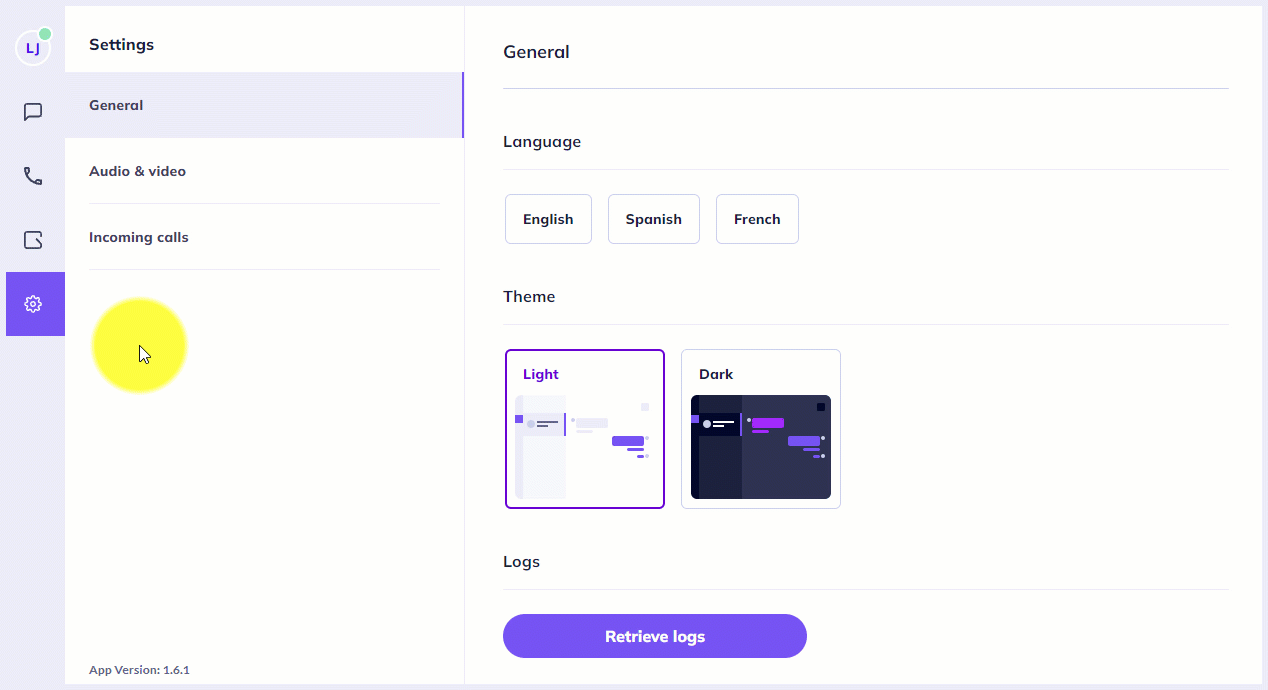
Note: Once ‘Do Not Disturb’ is enabled, the yellow notification box will present itself.
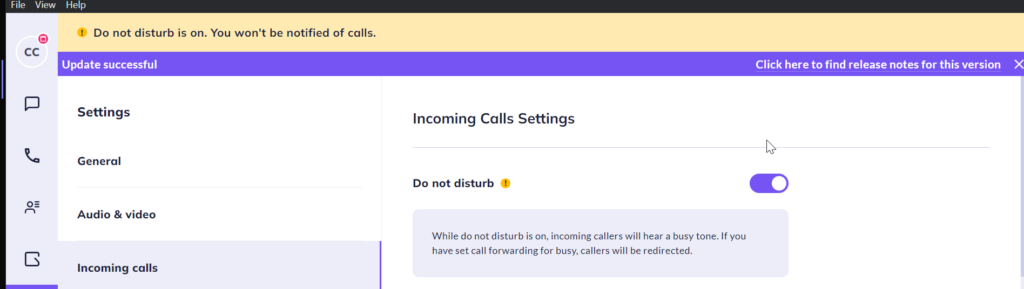
Your ‘Do Not Disturb’ settings may still be switched on.
This might happen if you’d intended to mute incoming calls for a little while – maybe you just needed to get your head down and do some work without the distractions – but are now ready to take calls once again. To receive incoming call alerts again simply navigate to your Incoming Calls Settings under the ‘Settings’ cog and click the ‘Do Not Disturb’ slider off.
To view the steps to amend your mobile DND settings, click here.
