Managing headsets (desktop only)
With refreshed Horizon Collaborate, headsets can only be managed from within the Horizon Collaborate client via ‘Settings’ > ‘Audio & Video’.
Please ensure audio sources are available to select from the ‘Output device’ and ‘Input device’ drop-down menus, and that a device has been selected, before making and receiving calls.
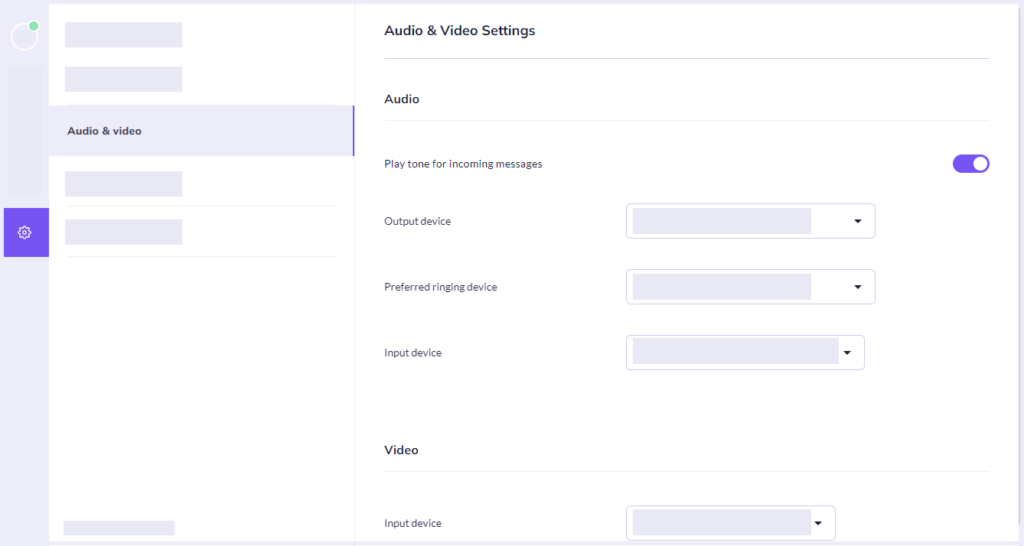
It is not currently possible to manage your headset via your headset’s built-in functionality.
Please view the Audio and Video Settings article for more information on managing headsets within desktop versions of Collaborate.
