Enabling Windows notifications
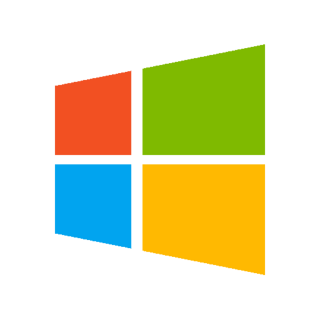
The following guide is for Windows version 10.
Edit Windows notifications to receive Horizon Collaborate pop-up alerts
Your Windows operating system allows you to edit your notifications via ‘Settings’. Here, you can manage which apps have permissions to send notifications to your desktop and/or lock screen.
To enable your Horizon Collaborate notifications, type ‘Settings’ into your search bar.
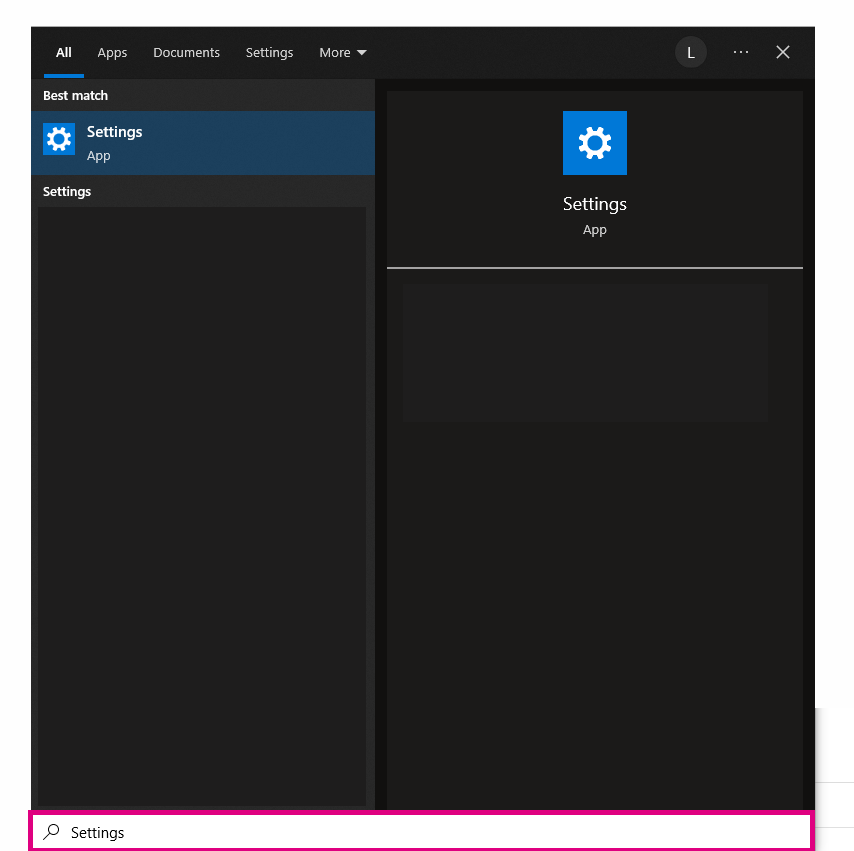
Then, click ‘System’.
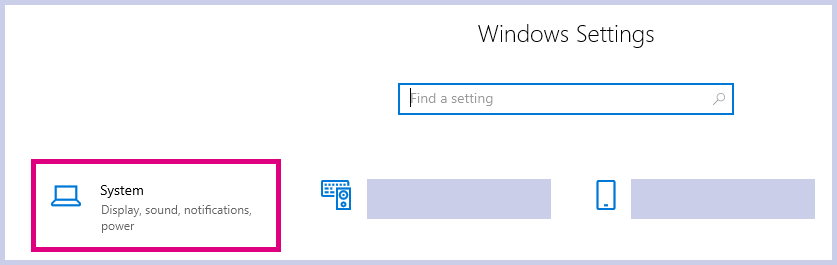
Click ‘Notifications & actions’ then scroll down to toggle Horizon Collaborate on or off.
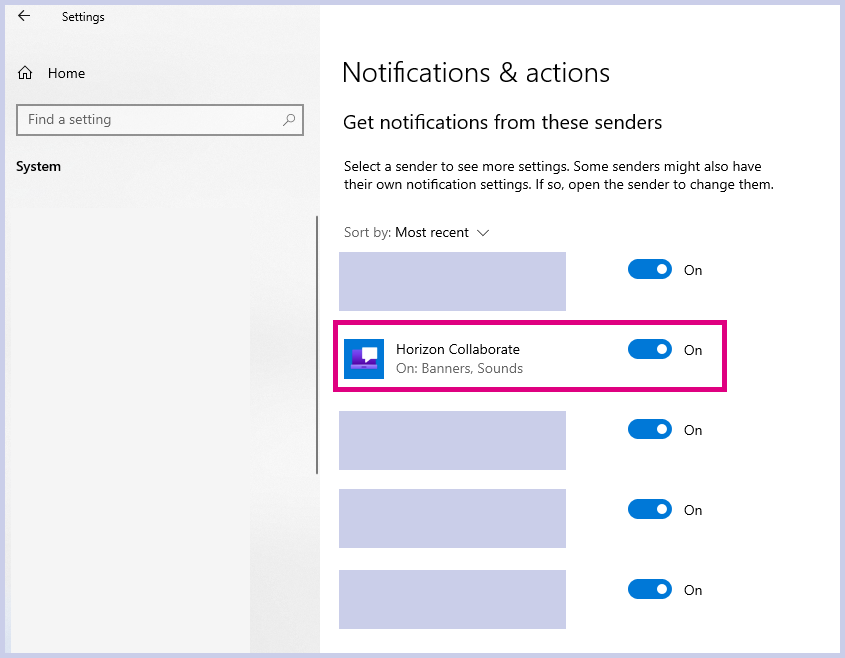
Please note, Collaborate is not currently compatible with Windows 11.
