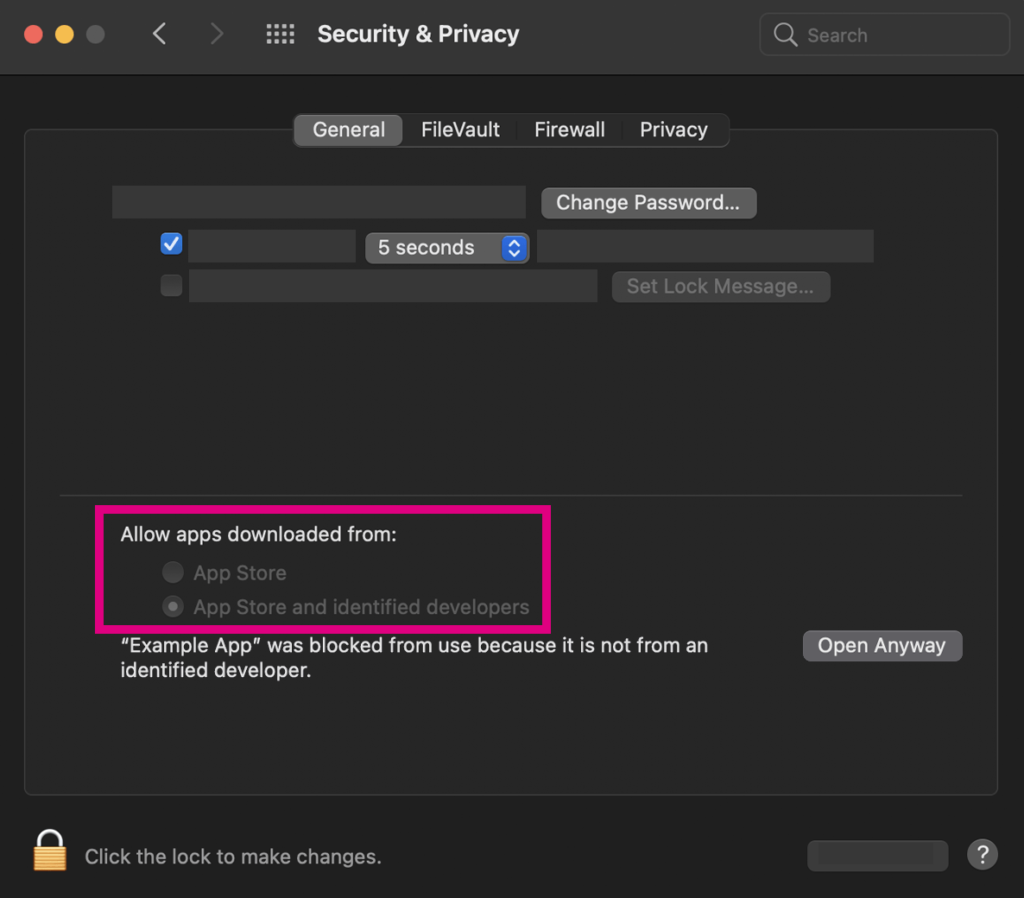‘Developer cannot be verified’ MacOS fix
If you download apps from the internet or directly from a developer, your MAC will check the Developer ID and may display a warning message.
If your MAC is set up to allow apps from both the App Store and identified developers to be downloaded to your desktop, this should resolve the issue.
To amend these settings, go to ‘System Preferences’ then ‘Security and Privacy’.
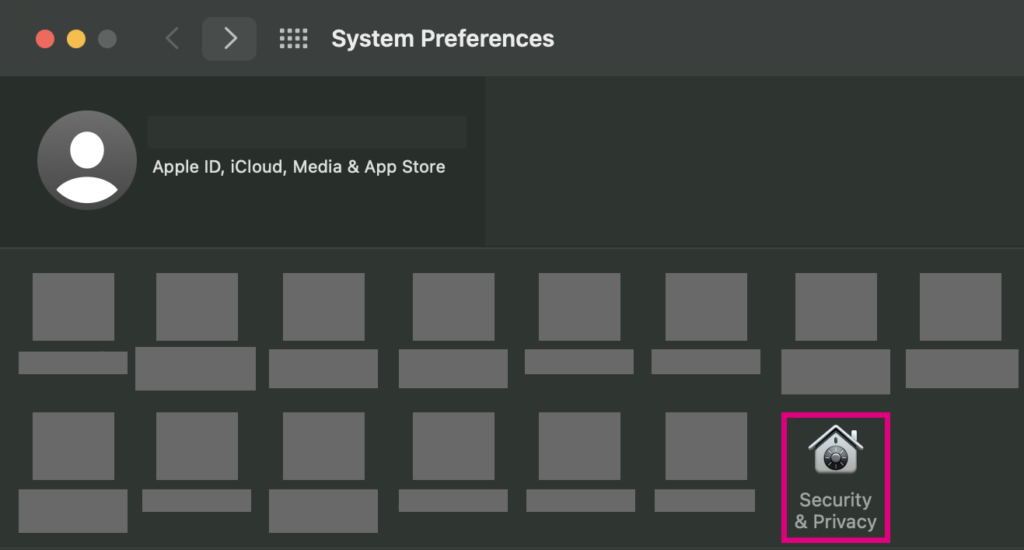
Amend the ‘Allow apps downloaded from’ section to ‘App store and identified developers’.