Are you on the latest version of Collaborate? (desktop)
Issue
Your new Horizon Collaborate Client isn’t a static product; we are always updating it to ensure we provide you with the best service possible.
Updates can include bug fixes, improvements to the client’s functionality, and even brand-new features. With this in mind, it is important to ensure you’re on the latest version of the client so that all the latest improvements are available to you.
How to resolve
On desktop versions of Horizon Collaborate, an install update banner will display at the top of the app when a new version is available.
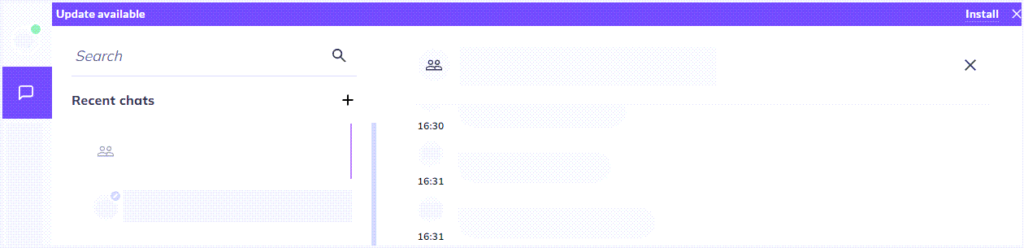
Clicking on it will install the latest version and prompt you to sign in again.
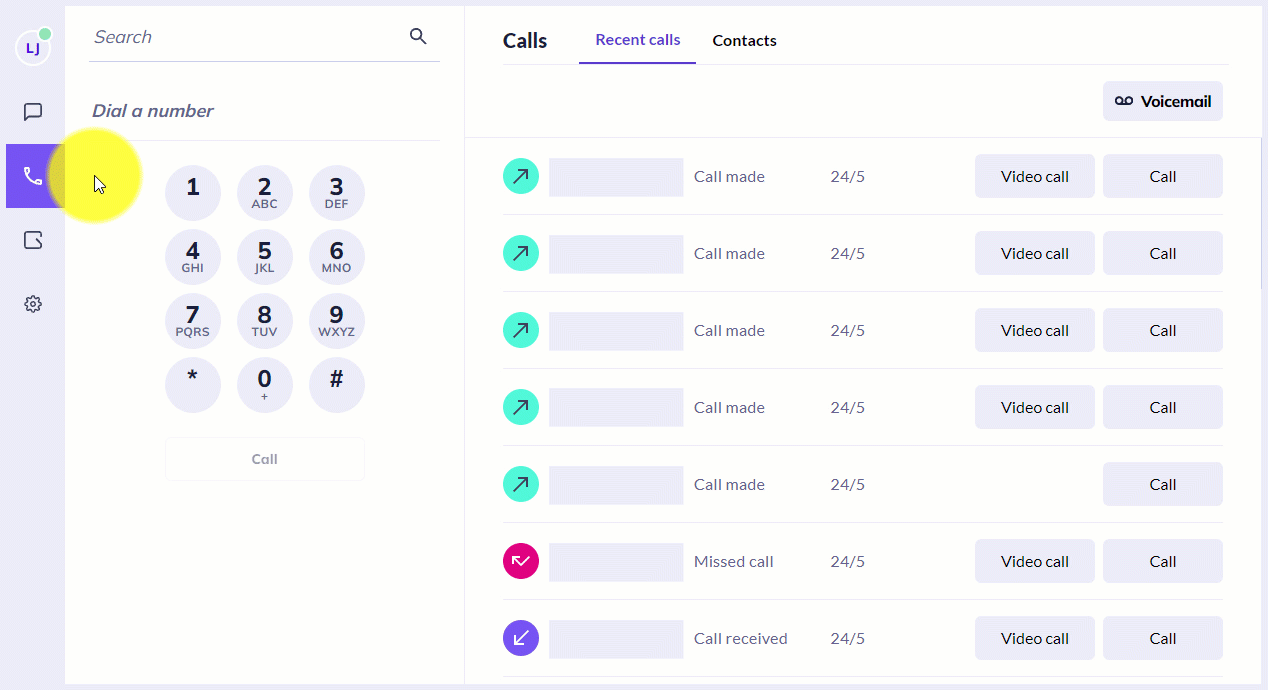
You can find out which version you’re on by clicking the cog icon. Your version number is displayed at the bottom of the window.
Top tip!
We strongly encourage you to regularly check the Release Notes section of the Collaborate Knowledgebase for the most up-to-date details on changes to your Collaborate service on desktop. Here, you will find the latest version number along with a bullet-point list of bug fixes, updated or new features, and links to relevant training materials for all devices.
- Check our minimum system requirements article to ensure your device meets the criteria to run Horizon Collaborate smoothly.
